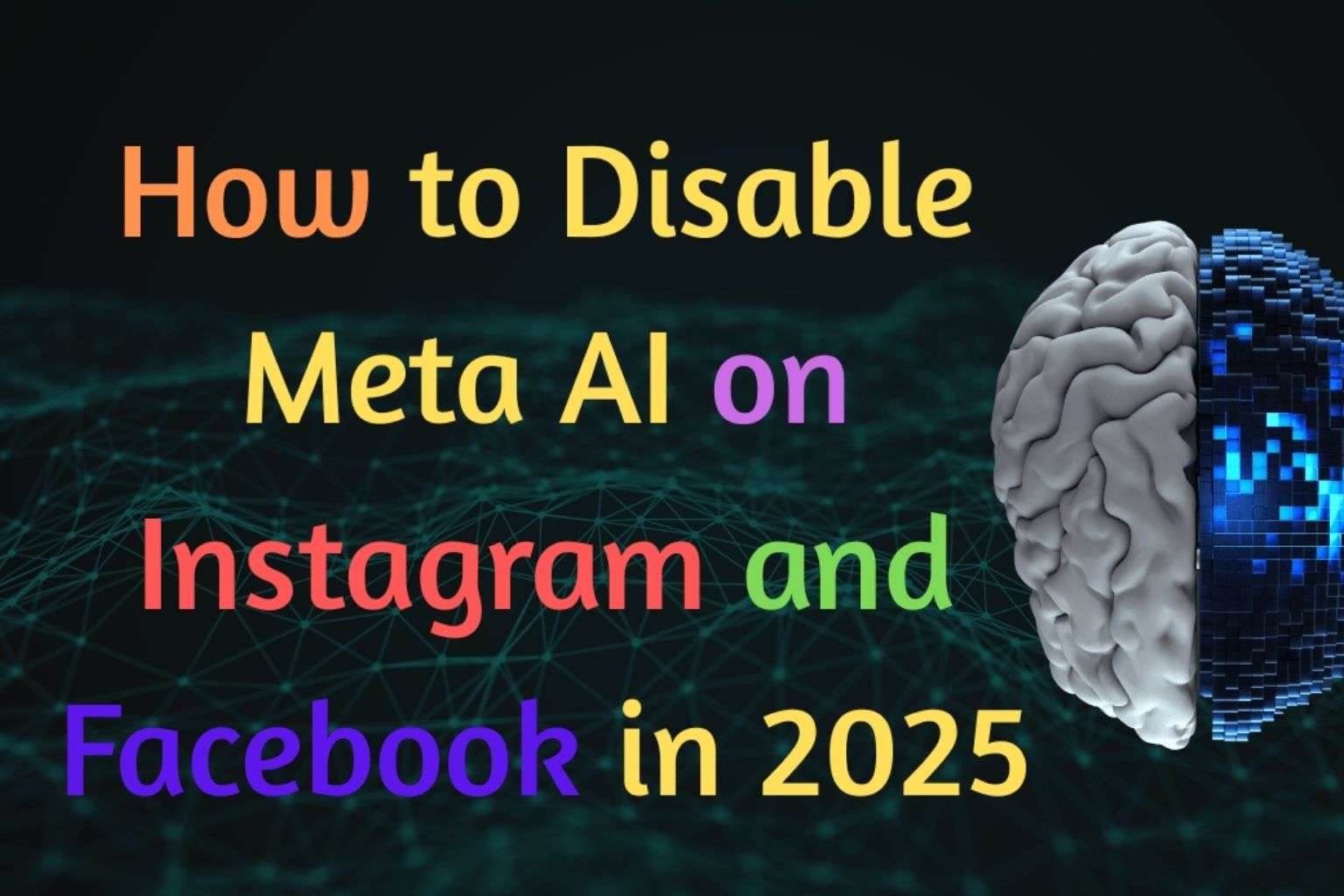Meta AI is an artificial intelligence service created by Meta (previously Facebook), and is connected to Instagram, Facebook, Messenger, and WhatsApp. It supports advanced functions such as chatbots, automatic recommendations, tailored advertisements, and ad content moderation.
Though these features can improve the user experience, a lot of people wish to turn off Meta AI due to privacy concerns, avoiding automated messages, or controlling Meta’s AI influence on their social media usage.
If you’re among those asking, “how do I turn off Meta AI”, “how do I disable Meta AI on Facebook”, or “how do I disable Meta AI on Instagram,” worry not as this guide has everything you wish to learn regarding controlling or limiting Meta AI functionality.
What Is Meta AI, and Why Do We See It So Often?
Meta AI is responsible for most of the automation you come across on Meta’s platforms. It helps with:
- Automatic responses from AI Chatbots to your messages and comments.
- Content Moderation that screens damaging or inappropriate content.
- Personalized Recommendations for relevant posts, stories, reels, and ads.
- Smart Assistants that enable users to operate or navigate through the apps more efficiently.
These features powered with AI look to enhance the experience of using social media by making it seamless, more interesting, and secure. At the same time, these features bring issues regarding privacy, data monetization, and unwanted automated engagement.
Why Do People Want to Disable Meta AI?
A huge number of people have concerns regarding the degree of AI amalgamation in their social life stimulating the need to stop or reduce the services offered by Meta AI due to the following reasons:
- Privacy issues: There is increasing paranoia concerning surveillance and misuse of data, since Meta AI requires massive amount of personal data.
- Messy automated responses: A certain level of automation in chat systems means AI chatbots would send unsolicited and unnecessary messages to users on Messenger or Instagram.
- Control over personal data: There is a need for users to put in place limitations on how data should be used for targeted advertising and AI training.
- Wanting a less complicated experience: A number of people simply prefer to be engaged with actual people, as opposed to having their interactions manipulated by AI systems to make it feel more human-like.
- Misinformation and errors: One of the shortcomings of artificial intelligence solutions is that they could make inaccurate claims and promote biased material.
Understanding this is pivotal to analyzing why turning off Meta AI’s features is such a hot button issue.
Can You Completely Turn Off Meta AI?
No, not yet. Currently, there is no blanket “off” toggle available for Meta AI. Since Meta AI is deeply integrated into the backend workings of Instagram, Facebook, and other platforms, users devoid of technical ability cannot switch off AI functionalities.
Still, it is possible to take some actionable steps such as muting AI interactions, reducing data sharing, and curtailing other interactions to make the experience less AI-driven.
Disabling Meta AI Integration with Instagram
For chatbots, content moderation, and suggestions, Instagram uses Meta AI. Even though you can’t disable AI fully, here are methods to silence or reduce its presence on Instagram.
1. Block or Mute AI Chat
If Meta AI is reaching out to you on Instagram:
- Launch the Instagram App
- Tap the Search icon and type out Meta AI Chatbot or any automated profiles.
- Choose the chat, then tap the “i” (information) symbol at the upper right hand corner.
- To stop receiving AI spam messages permanently, select Mute Messages or Mute Notifications.
You may also block all interactions by navigating back to the profile, pressing the three dots (•••), and hitting Block.
With these adjustments, you will not receive spam or notifications from AI chatbots.
2. Change Data and Privacy Settings
Restricting Instagram’s data access alters how an AI analyzes or personalizes/increases activity on the account:
- Under Settings navigate to Privacy.
- Change the sharing of data, status of activity, and personalization settings.
- Disable Ads Personalization to avoid AI-based targeted advertising.
- Restrict the applications permissions, including contacts and location.
3. Utilize the Web Version of Instagram
Compared to the app, instagram.com has less AI interfacing features, providing users with a more uncomplicated and streamlined experience devoid of automation.
4. EU Users: Restrict AI Data Utilization
For EU residents, your GDPR rights permit you to ask Instagram to discontinue using your information for the purpose of AI training.
- Head on over to Settings > Privacy Center.
- Look for the AI at Meta subsection.
- Upload an Objection request containing your information.
This systematic procedure stipulates how Meta AI may apply your information.
How to Disable AI Features On Facebook
Meta AI features are integrated into Messenger bots, newsfeed personalization, and advertisement targeting. Here’s how to lessen AI features on Facebook:
1. Disable AI Bots Obtrusive Messaging
To eliminate unwanted AI messages on Messenger:
- Open the Messenger app
- Look for the AI chatbot profile, often referred to as Meta AI.
- Press their profile and hit either Block or Mute to eliminate message notifications.
2. Manage Facebook’s Privacy Alongside Advertisements
In order to restrict AI’s access to your information:
- Go to Settings & Privacy > Settings > Ads
- Disable features such as partner data access “Ads based on data from partners” and advertisement “Ads personalization.”
- Within your Privacy Settings, limit Facebook’s data collection regarding your personal information.
- Disable Activity Status alongside restricting app access.
3. Report Unwanted Situations of AI
Interferences by AI generated comments and messages can be reported directly to Facebook through the Report feature.
4. Legal Rights to Your Data
In some jurisdictions, you do have the ability to file restriction requests for AI data usage, and these are similar to Instagram’s opt-out features.
How To Manage AI on Any Meta Platform
Because Meta AI is consisted of in so many applications, you should try to manage it with these overarching techniques.
- Ensure you periodically manage your data sharing and privacy settings.
- Prevent harassment from chatbots by blocking or muting them.
- For a more simplified experience with less AI, use the web-based versions of the applications.
- Give feedback to Meta to better control or opt out of AI features.
- Maintain updated versions of the applications to utilize new privacy options.
Common Queries
Is it possible to completely disable Meta AI features on Facebook and Instagram?
Meta AI features cannot be fully disabled on Facebook and Instagram. It is an integral part of the interface. However, users have the option to silence AI bots and restrict data sharing.
How can I stop receiving Meta AI messages on Instagram?
To disable muted messages on Instagram, open the Meta AI chat, select the info icon, then Mute Messages or Mute Notifications.
Does blocking Meta AI impact my Facebook or Instagram account?
No. Blocking AI bots only stops users from receiving messages. Your account’s functionality will not change.
Does limited data sharing lead to less targeted advertisements?
Yes. Adjusting ad personalization and limited data sharing settings will reduce ads driven by AI.
What are the steps to prevent Meta AI from accessing my information?
If applicable, use the privacy request forms available on either Instagram or Facebook to submit opt-out or objection requests.
What else does Meta AI plan in the near future?
The algorithms that Meta uses and intends to use in the future will focus more on automation, personalization, moderating content, and overall system complexity. Expect to see:
- Additional features like AI assistants and other AI-integrated tools
- Greater restrictions and privacy for data obtained by AI
- More control over the interaction users have with AI.
It is best to follow Meta’s some of their guidelines that have been reported in the past to stay on top of these changes as well as alter settings when desired.
Meta AI helps cultivate every user’s unique experience on Instagram and Facebook during 2025 and in forthcoming years. Although disabling Meta AI completely is difficult, users do have some control on reducing its influence, such as disabling communication with AI chatbots, blocking automated accounts, restricting profile data to be shared, using less AI-enabled versions of the application, and most importantly, muting automated social media accounts.
Personally, I prefer regaining privacy and accessing social media without identifying as the content that is shoved in front of me but if they ever plan on changing their strategies for Instagram or Facebook, I am all in.
Related Guides on Digiasistant: