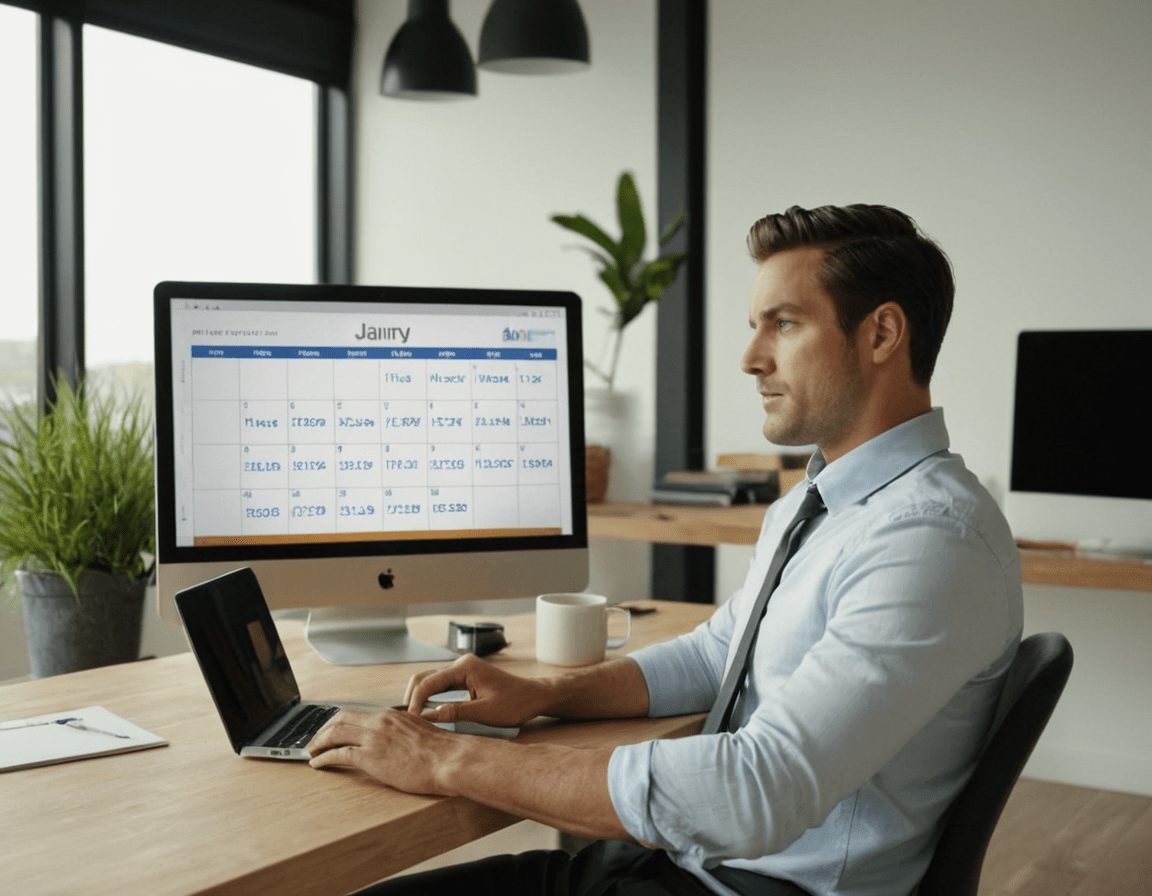Intelligent Scheduling Tool: The Future of Time Management and Productivity
In today’s fast-paced, hyper-connected world, managing time effectively is crucial. Whether you’re a solo entrepreneur, a team leader, or part of a multinational organization, optimizing your day-to-day schedule can drastically improve efficiency and reduce stress. While traditional calendars and manual scheduling methods are still in use, they are quickly being replaced by a more advanced scheduling tool — the smart scheduling tool.
An Intelligent Scheduling Tool is not just a smart calendar. It is an AI-powered assistant that learns your preferences, adapts to your habits, integrates with your digital environment, and makes real-time decisions to streamline your day. This innovation is reshaping how businesses and individuals handle meetings, deadlines, and day-to-day operations. In this article, we will explore what makes a scheduling tool “intelligent,” its benefits, how it works, the best tools in the market, and how to select the right one for your needs.
What is a Smart Scheduling Tool?
A smart scheduling tool is a software application that uses artificial intelligence (AI), machine learning, and automation to organize and manage appointments, tasks, and meetings. Unlike basic digital calendars, these tools don’t just store data — they analyze it, learn from it, and act on it.
Key Features include:
| Feature | Description |
|---|---|
| Automatic Time Slot Suggestions | Suggests optimal meeting times based on availability and preferences. |
| Conflict Resolution & Calendar Optimization | Identifies and resolves scheduling conflicts automatically. |
| Integration with Communication Tools | Works with Zoom, Slack, and Teams to streamline scheduling. |
| Real-Time Updates & Reminders | Ensures that all participants stay informed with up-to-date changes. |
| Time Zone Synchronization | Automatically adjusts for global teams in different time zones. |
| Task Prioritization | Organizes tasks based on urgency and deadlines. |
These features make intelligent scheduling tools indispensable across various industries, from healthcare and education to sales and project management.
Why You Need an Intelligent Scheduling Tool
Managing multiple meetings, deadlines, and team collaborations can quickly become overwhelming. That’s where an intelligent scheduling tool comes into play.
-
- Increased Efficiency
These tools reduce the time spent on back-and-forth emails by automatically suggesting and booking time slots that work for all participants.
-
- Efficiency Boost
By automatically scheduling tasks and meetings during your peak productivity hours, the tool helps you make the most of every workday.
-
- Eliminates Human Error
Forget about missed appointments or double-bookings. Smart tools automatically detect and resolve potential conflicts.
-
- Time Zone Management
For global teams, scheduling across different time zones can be a nightmare. These tools handle the transformations automatically.
-
- Improved Work-Life Balance
By optimizing your calendar, these tools ensure you have enough time for work, breaks, and personal activities.

Key Features of a Smart Scheduling Tool
Let’s dive deeper into the must-have features that make a scheduling tool intelligent:
-
- AI-Powered Time Suggestions
An intelligent scheduling tool uses AI to analyze past meeting data, work patterns, and availability to suggest ideal times for new appointments.
-
- Automated Meeting Coordination
No more juggling emails to find common availability. The tool scans calendars and offers the best times for all parties.
-
- Natural Language Processing (NLP)
With NLP capabilities, users can type or voice commands like “Schedule a team meeting next Thursday at 3 PM,” and the tool will handle the rest.
-
- Task Integration
Advanced tools sync with task managers like Trello, Asana, or Todoist to integrate tasks directly into your calendar.
-
- Smart Alerts & Rescheduling
If a high-priority task comes up, the tool can automatically reshuffle your day and notify stakeholders.
-
- Analytics & Insights
Weekly reports on your time usage help identify inefficiencies and optimize future scheduling.
-
- Voice Assistant Integration
Compatibility with Alexa, Siri, or Google Assistant allows for hands-free scheduling.
How an Intelligent Scheduling Tool Works
The true power of a smart scheduling tool lies in its underlying technology:
-
- Machine Learning Algorithms
These tools learn from your scheduling habits over time — when you’re most active, which meetings you prioritize, how long tasks typically take, and use that data to optimize your calendar.
-
- Calendar Integrations
Most tools integrate with Google Calendar, Microsoft Outlook, Apple Calendar, and other platforms for a unified view.
-
- Behavioral Analytics
By analyzing how you spend your time, intelligent scheduling tools can recommend adjustments to improve efficiency, such as allocating more time for focused work or reducing back-to-back meetings.
-
- Real-Time Data Processing
These tools work in real-time, continually updating based on new inputs, such as canceled meetings or incoming scheduling requests.
Use Cases of Smart Intelligent Scheduling Tools
The flexibility of intelligent scheduling tools makes them invaluable across various industries and roles:
-
- For Teams
Remote and hybrid teams benefit immensely from centralized scheduling, automatic availability checks, and shared calendars.
-
- For Sales Professionals
Schedule demos, follow-ups, and discovery calls efficiently without manual input, allowing salespeople to focus on selling.
-
- For Executives
Executives can delegate scheduling as a smart tool that meets their needs and filters out unnecessary meetings.
-
- For Freelancers
Automatically coordinate meetings with clients across time zones and manage extended deadlines in one place.
-
- For Healthcare Providers
Optimize appointment scheduling, reduce no-shows, and minimize downtime in clinics and hospitals.
Top Intelligent Scheduling Tools in 2025
Here are some of the most popular intelligent scheduling tools making waves this year:
-
- Motion
Motion uses AI to automatically prioritize tasks, organize your day, and fill your calendar with deep work and meeting time.
-
- Clockwise
Clockwise optimizes team calendars to create more focus time, automatically moves meetings, and respects your working hours.
-
- Reclaim.ai
Designed to bring work and personal life into balance, Reclaim automatically carves out time for hobbies, errands, and meetings.
-
- Calendly (with AI Enhancements)
Calendly now includes intelligent features like automated workflows and time zone detection for seamless scheduling.
-
- Trevor AI
A newer player focused on task scheduling and personal efficiency using AI.
Benefits for Organizations
Organizations using smart scheduling tools benefit from:
-
- Reduced Admin Overhead
HR, sales, and back-office teams spend less time manually scheduling meetings and more time delivering value.
-
- Improved Collaboration
With coordinated scheduling, teams stay synchronized, reducing confusion and missed meetings.
-
- Scalability
These tools can handle hundreds of users and meetings daily, making them ideal for growing companies.
-
- Cost Savings
Fewer scheduling conflicts and missed appointments mean improved productivity and reduced operational costs.
Challenges and Considerations
While intelligent scheduling tools offer significant advantages, they come with their own challenges:
-
- Privacy Concerns
Sharing calendar data with AI systems requires strong data security protocols.
-
- Learning Curve
Adopting a new system may require training and adjustment time.
-
- Integration Issues
Not all tools integrate seamlessly with legacy or proprietary systems.
-
- Over-Automation
Too much automation can lead to a loss of control or unintended scheduling decisions.
These concerns can be alleviated by selecting the right tools with straightforward interfaces and robust support.
How to Select the Right Intelligent Scheduling Tool
When selecting a smart scheduling tool, consider these factors:
-
- User Interface (UI)
A clean, intuitive interface ensures quick adoption and minimal errors.
-
- Customizability
You should be able to tailor settings for different users, roles, and departments.
-
- Security Features
Look for tools that offer two-factor authentication, data encryption, and compliance with GDPR or HIPAA.
-
- Integration Capabilities
Ensure compatibility with your existing calendar, email, CRM, and communication tools.
-
- Support and Updates
Choose vendors that provide regular updates, customer support, and training resources.
Future Trends in Smart Scheduling
The development of intelligent scheduling tools is far from over. Here’s what the future holds:
-
- Predictive Scheduling
Tools will begin to predict when you’re likely to cancel or miss meetings and adjust automatically.
-
- Emotional AI
Integration with emotion-detection systems could allow your tool to assess stress levels and adjust your schedule accordingly.
-
- Autonomous Negotiation
Scheduling tools will soon negotiate times with other people’s tools in real time, making arrangements without input.
-
- Voice-First Interfaces
Voice commands will become the primary method of interacting with these tools, further streamlining their use.
-
- Blockchain for Intelligent Scheduling
For sensitive industries, blockchain may offer decentralized and secure scheduling with traceability and transparency.
Conclusion
The smart scheduling tool is no longer a futuristic concept — it’s a present-day necessity. These tools are revolutionizing how we think about time, helping individuals and organizations alike regain control of their days. With features that go far beyond simple reminders, they learn, adapt, and evolve to suit each user’s unique needs.
By investing in the right intelligent scheduling tool, you’re not just upgrading your calendar — you’re upgrading your life. Time is the one resource we can’t make more of, but with the right technology, we can use it more wisely.